Did you know nearly 43% of American adults have faced a data breach? This shows how crucial secure browsing with VPN services is. As online threats grow, using VPNs with strong data encryption is key to protecting your personal info.
VPNs are important for keeping your online activities safe. They encrypt your internet traffic and hide your IP address. This makes it tough for hackers and others to get to your private data. In today’s world, where data breaches are common, knowing about VPNs is vital. This article will show how VPNs can make your web browsing safer and more secure.
Key Takeaways
- Nearly 43% of American adults have experienced data breaches.
- Secure browsing using VPN services protects against online threats.
- Data encryption is essential for safeguarding personal information.
- VPNs mask your IP address, enhancing online privacy.
- Understanding VPN technology helps users navigate the web safely.
What is a VPN and How Does it Work?
A Virtual Private Network (VPN) is a safe way to use the internet. It creates a private link over public networks. This keeps your data safe, letting you surf the web privately.
Definition of a VPN
A VPN makes a secure link between your device and a VPN server. This link is encrypted, keeping your data safe from others. It also makes it hard for hackers to get your personal info.
Key Technologies Behind VPNs
Several key VPN technologies help keep you safe online. These include:
- Tunneling Protocols: These set up a secure connection to the VPN server. You’ll find PPTP, L2TP, and OpenVPN among them.
- Encryption Algorithms: These algorithms make your data safe. They turn your data into a secure format, keeping you safe from online threats.
Importance of Encryption
Encryption is very important for VPNs. It makes your internet connection safe and keeps your personal info private. This encryption helps protect your online identity, keeping you safe from dangers on public networks.

Why Secure Browsing is Essential
In today’s world, keeping your online info safe is crucial. Many dangers to your privacy are out there, threatening your safety. It’s important to know how these threats work and how ISPs track your data to stay safe online.
Threats to Online Privacy
When you’re online, you face risks like hacking, phishing, and malware. Hackers use clever tricks to get into your devices and steal your private info. Knowing these dangers helps you stay safe while browsing.
The Role of ISPs in Data Tracking
ISPs watching your online activities is a big worry. They can see what you’re doing and collect data on your browsing. This info might be sold to advertisers, raising privacy concerns. It’s key to understand how ISPs work to protect your online privacy.
Consequences of Unsecured Browsing
Not being careful online can lead to serious problems. Identity theft is one big risk, where your personal info is used for fraud. This can cause financial loss and emotional harm. It shows why keeping your browsing safe is so important.

| Threat | Description | Potential Consequence |
|---|---|---|
| Hacking | Unauthorized access to personal devices | Theft of personal data |
| Phishing | Deceptive emails or messages to obtain sensitive information | Loss of financial assets |
| Malware | Malicious software designed to harm or exploit devices | Corruption of system data |
Benefits of Using a VPN for Security
Using a VPN offers many advantages for better online security and privacy. It provides several key benefits, making it a smart choice in today’s digital world.
Enhanced Privacy Protection
A VPN encrypts your data and hides your IP address. This stops third parties from tracking your online activities. It keeps your browsing private, stopping advertisers and others from tracking you. Using a VPN greatly lowers the risk of your personal info being shared.
Access to Geo-Restricted Content
Another big plus of VPNs is getting past location blocks. You can watch lots of content not available in your area, like Netflix and Hulu. A VPN lets you connect to servers worldwide, giving you access to more entertainment and improving your viewing.
Safeguarding Public Wi-Fi Connections
Public Wi-Fi can be risky, exposing you to hackers and data theft. A VPN keeps your data safe on public networks, like in cafes or airports. It encrypts your data, making it hard for cybercriminals to get your sensitive info.

Choosing the Right VPN Provider
Choosing a VPN provider is a big decision. It’s important to think about several key factors. These include speed, server locations, privacy policies, and customer support. These factors help ensure the VPN works well for you.
Factors to Consider
- Speed: A fast connection is key for smooth browsing and streaming.
- Server Locations: More server locations mean more access to content worldwide.
- Privacy Policies: Knowing how a provider handles your data is vital for privacy.
- Customer Support: Good customer service can quickly solve problems, making your experience better.
Top VPN Providers in the Market
| Provider | Key Features | Pricing |
|---|---|---|
| ExpressVPN | High-speed connections, many server locations, and top security. | Starting at $8.32/month. |
| NordVPN | Strong privacy, ad-blocker, and double encryption. | Starting at $3.71/month. |
| Surfshark | Unlimited devices, strong security, and good prices. | Starting at $2.49/month. |
Importance of Transparency and Trust
Transparency is key when picking a VPN provider. Look for services that are open about their data practices. Trusted VPNs are those that share their privacy policies and pass independent audits. They also have a good track record of keeping users safe.
VPN transparency builds trust. It makes users feel safe with their choice of service.

VPN Protocols Explained
Knowing about VPN protocols is key to getting the most out of your VPN service. Each protocol has its own strengths and weaknesses. This makes choosing the right one very important, based on what you need.
This section will look at some top VPN protocols like OpenVPN, PPTP, L2TP, and IKEv2/IPSec.
OpenVPN vs. PPTP vs. L2TP
OpenVPN is known for its strong security, thanks to advanced encryption. It’s flexible and works well with many setups, which is why many users choose it for privacy. On the other hand, PPTP is older but faster. However, its security is not as good, making it less safe for sensitive data.
L2TP is a middle ground. It’s safer than PPTP but not as secure as OpenVPN.
| Protocol | Security Level | Speed | Usability |
|---|---|---|---|
| OpenVPN | High | Moderate | Moderate |
| PPTP | Low | High | Easy |
| L2TP | Medium | Moderate | Moderate |
IKEv2/IPSec Overview
IKEv2/IPSec is great for mobile devices. It reconnects automatically when you switch networks. This makes it perfect for users who move between Wi-Fi and cellular data a lot. It’s also very secure, which is why it’s popular for mobile use, especially when traveling.
Importance of Choosing the Right Protocol
Picking the right VPN protocol is crucial for both security and performance. You need to think about how sensitive your data is, how fast you need your connection, and if your device supports it. Knowing the differences between OpenVPN, PPTP, L2TP, and IKEv2/IPSec helps you make a choice that fits your needs.

How to Set Up a VPN
Setting up a VPN can greatly improve your online privacy and security. A detailed VPN setup guide makes installing and configuring a VPN easy. This guide will help you overcome any challenges with effective troubleshooting VPN methods.
Step-by-Step Installation Guide
Installing a VPN is simple. Here’s a step-by-step guide to help you:
- Choose a VPN provider: Pick a trusted VPN service that fits your needs.
- Download the VPN application: Go to your chosen provider’s website and download the app for your device.
- Install the application: Run the downloaded file and follow the instructions to install it.
- Create an account: Sign up for an account with your email and a secure password if needed.
- Log into the VPN: Open the app and log in with your new credentials.
- Select a server: Choose a server location based on your needs, like accessing geo-restricted content or speed.
- Connect and enjoy: Click the connect button to start a secure connection.
Configuring VPN Settings
After installing, it’s important to configure your VPN settings for better security. Adjust these settings for optimal performance:
- Protocol selection: Pick the right connection protocol, like OpenVPN, IKEv2, or others supported by your service.
- Encryption settings: Make sure your VPN uses strong encryption, such as AES-256.
- Kill switch: Turn on this feature to disconnect the internet if the VPN connection drops.
- DNS leak protection: Activate this option to prevent DNS queries from being exposed.
- Auto-connect: Enable auto-connect to start your VPN automatically when you connect to the internet.
Troubleshooting Common Issues
Dealing with VPN issues can be frustrating. Here are common problems and their solutions:
| Issue | Solution |
|---|---|
| Unable to connect to the VPN | Check your login details and ensure your internet connection is stable. |
| Slow connection speed | Try a different server or check for bandwidth limits on your connection. |
| Disconnected frequently | Adjust your protocol settings or contact your VPN provider for help. |
| Inability to access certain websites | Clear your cache, change DNS settings, or try another server location. |

Using a VPN on Different Devices
Setting up a VPN on various devices is key to online security. Whether you’re using Windows, Mac, or mobile devices, each has its own setup process. A VPN for Windows or VPN for Mac keeps your browsing safe on different platforms. Mobile VPN setup adds extra protection when you’re on the move.
VPN Setup for Windows
Setting up a VPN on Windows is easy. Just follow these steps:
- Choose a reliable VPN provider that supports Windows.
- Download the VPN client from the provider’s official website.
- Install the application and follow the on-screen instructions.
- Log in with your account credentials.
- Select a server and click on ‘Connect’ to enable secure browsing.
Configuring VPN on Mac
Setting up a VPN on Mac is similar. Here’s how to do it:
- Select a VPN service that is compatible with MacOS.
- Download the VPN application from the official site.
- Run the installer and follow the setup prompts.
- Log in to your account.
- Choose a server location and initiate the connection.
Mobile VPN Setup for iOS and Android
Setting up a mobile VPN is a bit different for iOS and Android. Here are the steps for both:
- iOS:
- Access the App Store, find your VPN app, and install it.
- Open the app and log in with your credentials.
- Follow prompts to grant necessary permissions.
- Select a server and tap ‘Connect’.
- Android:
- Visit the Google Play Store and download the VPN application.
- Launch the app and enter your login details.
- Accept any permissions requested by the app.
- Choose your preferred server and connect.

Using a VPN makes your browsing safe on all devices. It protects your online activities everywhere you go.
VPN and Browser Extensions
Online security is more important than ever. Many people use VPN browser extensions for quick, secure browsing. These add-ons offer many benefits that make browsing safer and more enjoyable. It’s important to know the risks of using only browser VPNs.
Benefits of Using Browser Add-ons
VPN browser extensions have many benefits of browser add-ons. They improve online privacy and security. Some key advantages include:
- Easy installation and setup process
- Quick toggling between secure and regular browsing
- Access to geo-restricted content directly in the browser
- Integration with existing browsers, boosting convenience
Comparison of VPN Extensions
Not all VPN browser extensions are the same. Here’s a comparison of some popular ones:
| VPN Extension | Supported Browsers | Price | Key Features |
|---|---|---|---|
| ExpressVPN | Chrome, Firefox, Edge | Monthly $12.95 | High speed, robust security, no-logs policy |
| NordVPN | Chrome, Firefox | Monthly $11.95 | CyberSec, double VPN, strict no-logs policy |
| Surfshark | Chrome, Firefox | Monthly $12.95 | Unlimited devices, CleanWeb, Whitelister feature |
Potential Risks of Browser-Only VPNs
VPN browser extensions are useful, but they have risks:
- Limited security compared to full-device VPNs
- Inability to protect traffic outside the browser
- Potential for data leaks
- Less robust encryption features compared to dedicated applications

The Impact of VPN Usage on Internet Speeds
It’s important to know how VPNs affect internet speeds. They can change bandwidth and latency, which impacts activities like streaming and gaming. Understanding these factors helps users make better choices and set realistic speed expectations.
Understanding Bandwidth and Latency
Bandwidth is the maximum data that can be transferred over the internet in a certain time. Latency is how long it takes for data to travel from one point to another. Using a VPN can change both, affecting your internet speed and performance.
How to Optimize Your VPN Connection
To get a fast and stable VPN connection, try these tips:
- Choose a server close to you to reduce latency.
- Use a less busy server during peak times.
- Connect via a wired connection for better stability.
- Keep your VPN software up to date for better performance.
- Try different protocols to find the fastest one for you.
Following these steps can greatly improve your VPN connection and online experience.
Expectations of Speed with a VPN
Using a VPN will likely slow down your internet. Speed changes depend on encryption, server distance, and internet quality. Expect a 10% to 30% speed drop. Knowing this helps users understand how a VPN will affect their internet use.

VPNs and Streaming Services
VPN streaming has changed how we watch online content. It lets people see shows and movies from anywhere. This is key for those who want to watch their favorite shows worldwide.
Many streaming services block content by location. But, the right VPN can unlock a world of media.
Accessing Region-Locked Content
Streaming services often block content by location. VPNs help by hiding your IP address. This lets you watch more movies and series.
Best VPNs for Streaming
Some VPNs are better for streaming than others. Here’s a table of the top ones:
| VPN Provider | Features | Supported Streaming Services | Connection Speeds |
|---|---|---|---|
| ExpressVPN | Easy setup, high security | Netflix, Hulu, Amazon Prime | Very Fast |
| NordVPN | Double VPN, excellent privacy | Disney+, BBC iPlayer | Fast |
| Surfshark | Unlimited devices, budget-friendly | HBO Max, YouTube TV | Fast |
| CyberGhost | User-friendly interface | Netflix, Spotify | Moderate |
| Private Internet Access | Strong encryption, customizable options | Amazon Prime, Hulu | Fast |
Potential Issues with Streaming and VPNs
VPN streaming has its ups and downs. You might face buffering or slower speeds. Some services also block VPNs, making it hard to access content.
It’s crucial to find a VPN that works well with streaming services. This ensures you can watch without interruptions.
Legal Considerations for VPN Users
VPN usage has grown, leading to a closer look at its legal side. Knowing the VPN legality USA is key for users to avoid trouble. Laws about VPNs vary by state and country, causing confusion. Understanding VPN terms of service helps users stay safe and follow their provider’s rules.
VPN Legality in the United States
In the U.S., using VPNs is generally okay. They help with secure browsing and accessing blocked content. But, using a VPN for illegal activities is still against the law. It’s smart to know the laws in your area about VPNs.
Understanding Terms of Service
Every VPN has its own VPN terms of service. These explain what users can and can’t do. It’s important to read and understand these to avoid trouble. Not following these rules can lead to account problems or even legal issues.
Potential Legal Risks in Certain Countries
In the U.S., using VPNs is mostly safe. But, other countries have stricter rules. Some might fine or jail you for using a VPN. If you’re traveling or living abroad, make sure you know the VPN laws in those places.
| Country | Legal Status of VPNs | Specific Restrictions |
|---|---|---|
| United States | Legal | Use for illegal activities is punishable |
| China | Restricted | Government approval required |
| Russia | Legal with Restrictions | Must register services with the government |
| United Arab Emirates | Restricted | Usage for VoIP services is banned |
The Future of VPN Technology
Virtual private networks (VPNs) are changing fast with new tech and uses popping up all the time. Knowing what’s next for VPNs means looking at the latest trends and new solutions. These will change how we keep our online privacy and security safe.
Emerging Trends in VPN Solutions
There are new VPN trends that will make online security better. More people working from home means VPNs are more important than ever. Also, being able to connect many devices at once is key.
Cloud-based VPNs are becoming popular. They offer flexibility and can grow with your needs in our digital world.
The Role of Artificial Intelligence in VPNs
AI is changing VPNs for the better. It uses machine learning to spot threats and keep data safe. This makes VPNs even more secure.
AI also makes encryption faster and more reliable. This means you can send data without losing speed or security.
Predictions for VPN Evolution
VPN predictions say we’ll see easier-to-use interfaces and better privacy. As rules for privacy get stricter, VPNs will need to keep up. They’ll also offer more features for different needs, like streaming or gaming.
In the future, VPNs will focus on both security and making your online experience smooth.
| Trend | Description | Impact |
|---|---|---|
| Remote Work Security | Increased demand for VPNs to protect corporate data amidst remote operations. | Higher adoption rates of VPN services among businesses. |
| Cloud-Based VPNs | Shifting from traditional hardware to cloud solutions for flexibility. | More scalable solutions catering to a diverse user base. |
| AI-Driven Security | Implementation of machine learning for real-time threat detection. | Increased trust and user engagement as systems become more secure. |
| User-Centric Features | Development of solutions tailored for specific use cases like streaming. | Enhanced satisfaction and performance in user experience. |
Final Thoughts on Secure Browsing Using VPN
In today’s world, VPNs are key to keeping our online activities safe. They act as a shield against threats, keeping your data private. If you worry about ISP tracking or data breaches, using a VPN can greatly improve your online safety.
Summarizing the Importance of VPNs
It’s important to know the dangers of not using a VPN. A VPN encrypts your data and hides your IP address. This is crucial when using public Wi-Fi, where your data is more at risk. Using a VPN helps protect your digital privacy.
Final Tips for Online Safety
To stay safe online, update your passwords often and use two-factor authentication. Also, keep up with the latest in cybersecurity. Choose a VPN provider that is trustworthy and transparent to boost your protection.
Encouragement to Take Action for Privacy
Now is the time to protect your online privacy. With the right tools and knowledge, you can keep your information safe. By using a VPN, you not only protect yourself but also contribute to a safer internet. Make smart choices today to keep your privacy secure.








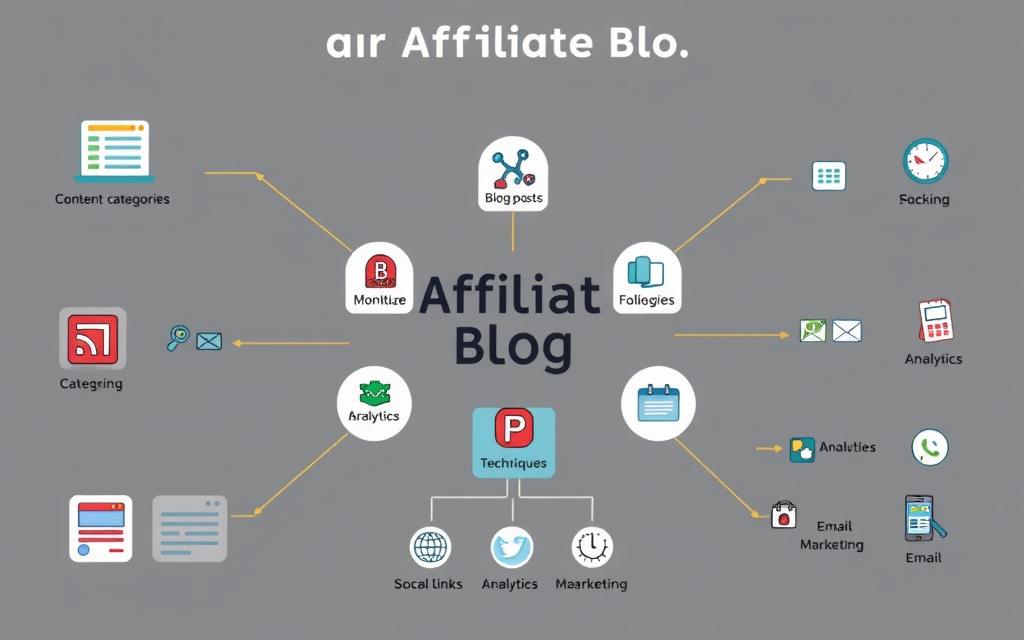

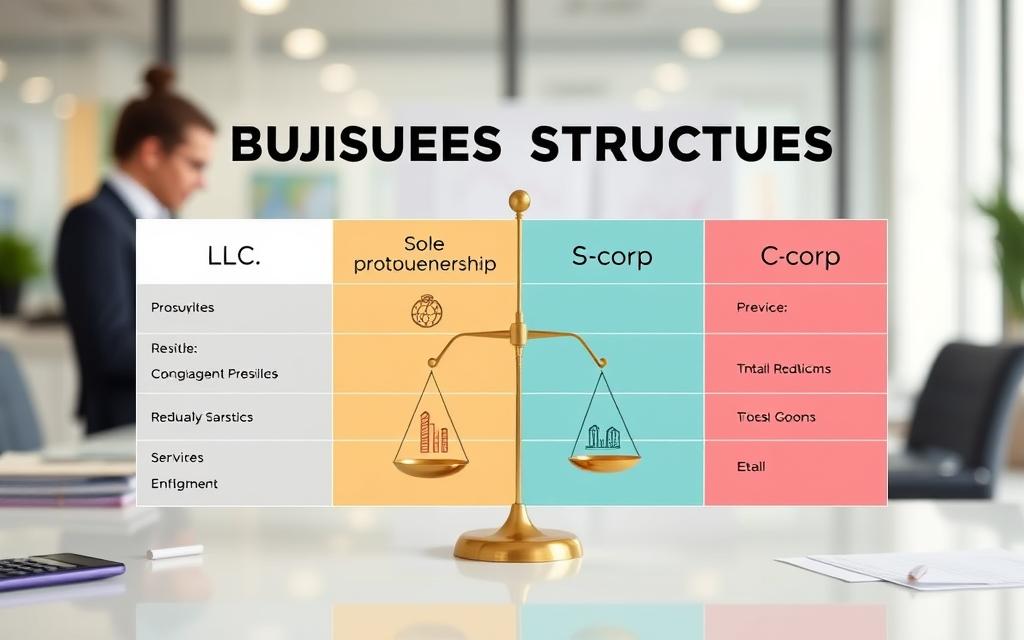

Leave a Reply